javaweb - Mybatis9
Mybatis详解7
使用注解开发
在之前的学习中,我们已经体验到Mybatis为我们带来的便捷了
我们只需要编写对应的映射器,并将其绑定到一个接口上,即可直接通过该接口执行我们的SQL语句,极大的简化了我们之前JDBC那样的代码编写模式。
那么,能否实现无需XML映射器配置,而是直接使用注解在接口上进行配置呢?
我们可以直接删除掉所有的Mapper.xml文件了,只保留Mapper相关的接口。
现在,我们来尝试以全注解的形式重现编写咱们的SQL语句映射
调整 mybatis-config.xml
还是以查询所有的用户为例,既然现在不需要配置Mapper.xml文件了,那么我们现在需要重写在Mybatis的配置文件中进行mapper的配置
因为现在只需要使用接口来进行配置
所以使用package标签来指定一个包,包下所有的接口都将直接作为Mapper配置接口:
<mappers>
<package name="com.test.mapper"/>
</mappers>
或者还是mapper标签通过class属性来指定具体的接口:
<mappers>
<mapper class="com.test.mapper.TestMapper"/>
</mappers>
修改对应接口+注解
现在我们还是在Mapper中添加一个对应的方法用于执行:
public interface TestMapper {
List<User> selectAllUser();
}
之前我们需要像这样编写:
<select id="selectAllUser" resultType="com.test.User">
select * from user
</select>
举例
现在只需要一个注解即可,Mybatis为我们提供了丰富的注解用于表示不同SQL语句类型
这里的@Select代表的就是select标签,我们只需要直接在其中编写SQL语句即可,而返回类型Mybatis会自动根据方法的返回值进行判断:
public interface TestMapper {
@Select("select * from user")
List<User> selectAllUser();
}

包括一些SQL语句参数的使用也是和之前完全一样,比如插入一个用户:
@Insert("insert into user (name, age) values (#{name}, #{age})")
int insertUser(User user);
配置这些额外的参数 @Options
虽然Mybatis为我们提供了之前XML配置中各种操作的对应注解,但是我们发现,这些注解并不能像之前XML那样直接修改一些属性
比如我们希望配置useGeneratedKeys来得到自动生成的主键,从而修改我们对应的实体类
需要配置这些额外的参数,我们可以使用@Options注解:
@Options(useGeneratedKeys = true, keyColumn = "id", keyProperty = "id")
@Insert("insert into user (name, age) values (#{name}, #{age})")
int insertUser(User user);
<insert id="insertUser" parameterType="com.test.entity.User" useGeneratedKeys="true" keyProperty="id" keyColumn="id">
insert into user (name, age) values (#{name}, #{age})
</insert>
这两种写法效果是完全一样的,Mybatis在插入后,会将我们当前的实体类对象的id修改为得到的id
Student student = new Student().setName("abc").setSex("女");
mapper.insertStudent(student);
System.out.println(student);
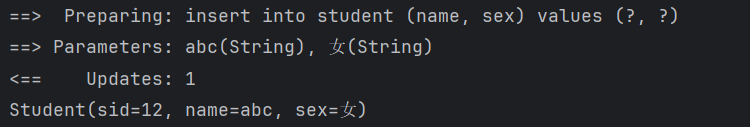
所以我们通过Mybatis为我们设计的这一系列注解就可以很轻松地取代掉之前的配置。
实体类字段名称与数据库不同 @Results
假如现在我们的实体类字段名称与数据库不同,此时该如何像之前一样配置resultMap呢?
public class User {
int uid;
String username;
int age;
}
<resultMap id="test" type="User">
<id property="id" column="uid"/>
<result column="name" property="username"/>
</resultMap>
我们可以使用@Results注解来实现这种操作,它的使用方式与resultMap几乎没什么区别:
@Results({
@Result(id = true, column = "id", property = "uid"),
@Result(column = "name", property = "username")
})
@Select("select * from user")
List<User> selectAllUser();
结合xml配置
当然,如果你还是觉得这种方式配置起来不如之前方便,那么你也可以单独在XML中配置一个resultMap
然后直接通过注解的形式引用:
@ResultMap("test")
@Select("select * from user")
List<User> selectAllUser();
指定构造方法 @ConstructorArgs
那么现在如果我们需要指定使用的构造方法怎么办呢?就像我们之前在使用constrator标签一样
Mybatis为我们提供了@ConstructorArgs注解,配置方式和之前几乎一致:
public class User {
int id;
String name;
int age;
public User(int id, String name, int age) {
this.id = id;
this.name = name;
this.age = age + 20;
}
}
@ConstructorArgs({
@Arg(id = true, column = "id", javaType = int.class),
@Arg(column = "name", javaType = String.class),
@Arg(column = "age", javaType = int.class)
})
@Select("select * from user")
List<User> selectAllUser();
这与我们之前的XML配置完全一致:
<constructor>
<idArg column="id" javaType="_int"/>
<arg column="name" javaType="String"/>
<arg column="age" javaType="_int"/>
</constructor>
关联查询 (注解只支持嵌套查询)
我们再来看看之前在resultMap中配置的关联查询该如何编写,Mybatis也为我们提供了丰富的注解用于处理这类问题,我们首先来看看一对一查询:
@Results({
@Result(id = true, column = "id", property = "id"),
@Result(column = "id", property = "detail", one = @One(select = "selectDetailById"))
})
@Select("select * from user where id = #{id};")
User selectUserById(int id);
@Select("select * from user_detail where id = #{id}")
UserDetail selectDetailById(int id);
我们在配置@Result注解时,只需要将one或是many参数进行填写即可,它们分别代表一对一关联和一对多关联
使用@One和@Many注解来指定其他查询语句进行嵌套查询,就像是我们之前使用association和collection那样。
不过很遗憾的是,我们无法完全通过注解来实现之前的联合查询解析(这是因为 Java 注解不允许循环引用)
只能使用这种嵌套查询来完成复杂查询操作,因此,如果对这种复杂查询有着一定需求的话,建议使用之前的XML方式进行配置。
动态SQL配置 (SelectProvider注解)
我们还可以使用注解进行动态SQL的配置
比如现在我们想要实现之前的这个奇葩需求:
<select id="selectUserById" resultType="User">
select * from user where id = #{id}
<if test="id > 3">
and age > 18
</if>
</select>
Mybatis针对于所有的SQL操作都提供了对应的Provider注解,用于配置动态SQL
我们需要先创建一个类编写我们的动态SQL操作:
public class TestSqlBuilder {
public static String buildGetUserById(int id) {
return new SQL(){{
//SQL类中提供了常见的SELECT、FORM、WHERE等操作
SELECT("*");
FROM("user");
WHERE("id = #{id}");
if (id > 3) {
WHERE("age > 18");
}
}}.toString();
}
}
详细的SQL语句构建器语法文档:https://mybatis.org/mybatis-3/zh_CN/statement-builders.html
构建完成后,接着我们就可以使用@SelectProvider来引用这边编写好的动态SQL操作:
@SelectProvider(type = TestSqlBuilder.class, method = "buildGetUserById")
User selectUserById(int id);
效果和之前我们编写XML形式的动态SQL一致
当然,如果遇到了多个参数的情况,我们同样需要使用@Param来指定参数名称,包括TestSqlBuilder中编写的方法也需要添加,否则必须保证形参列表与这边接口一致。
虽然这样可以实现和之前差不多的效果,但是这实在是太过复杂了,我们还需要单独编写一个类来做这种事情
实际上我们也可以直接在@Select中编写一个XML配置动态SQL,Mybatis同样可以正常解析:
@Select("""
<script>
select * from user where id = #{id}
<if test="id > 3">
and age > 18
</if>
</script>
""")
User selectUserById(int id);
这里只需要包括一个script标签我们就能像之前XML那样编写动态SQL了,只不过由于IDEA不支持这种语法的识别,可能会出现一些莫名其妙的红标,但是是可以正常运行的。
二级缓存配置 @CacheNamespace
最后我们来看一下二级缓存相关的配置,使用@CacheNamespace注解直接定义在接口上即可,然后我们可以通过使用@Options来控制单个操作的缓存启用:
@CacheNamespace(size = 512, readWrite = false)
public interface TestMapper {}
我们如果需要控制单个方法的缓存,同样可以使用@Option来进行配置:
@Options(flushCache = Options.FlushCachePolicy.TRUE, useCache = false)
@Select("select * from user where id = #{id}")
User selectUserById(int id);
Configuration
这里我们不如再做的更加极致一点,咱们把配置文件也给变成代码配置,彻底抛弃XML配置
实际上我们的XML配置中所有配置项都可以以Configuration对象的形式进行配置,最后在构造SqlSessionFactory时也可以通过此对象进行创建:
sqlSessionFactory = new SqlSessionFactoryBuilder().build(initConfiguration());
private static Configuration initConfiguration() {
Configuration configuration = new Configuration();
PooledDataSource dataSource = new PooledDataSource(
"com.mysql.cj.jdbc.Driver",
"jdbc:mysql://localhost:3306/web_study",
"test",
"123456");
Environment environment = new Environment("development", new JdbcTransactionFactory(), dataSource);
configuration.setEnvironment(environment);
configuration.getTypeAliasRegistry().registerAliases("com.test.entity");
configuration.setLogImpl(StdOutImpl.class);
configuration.addMappers("com.test.mapper");
return configuration;
}
有关Mybatis的基本使用,我们就暂时介绍到这里。
